Configuring Pavilion¶
Pavilion is driven largely by configurations. This documentation page covers
the pavilion.yaml file, which sets global pavilion settings.
See Test Configs, Host Configs, Mode Configs, and Plugins for information on the other types of pavilion configuration.
Contents
Config Directories¶
Pavilion looks for configs in the following hierarchy by default, and uses the first one it finds.
- The current directory
- The user’s home directory
- The directory given via the
PAV_CONFIG_DIRenvironment variable. - The Pavilion lib directory (don’t put configs here)
Each config directory can (optionally) have any of the sub-directories shown here.
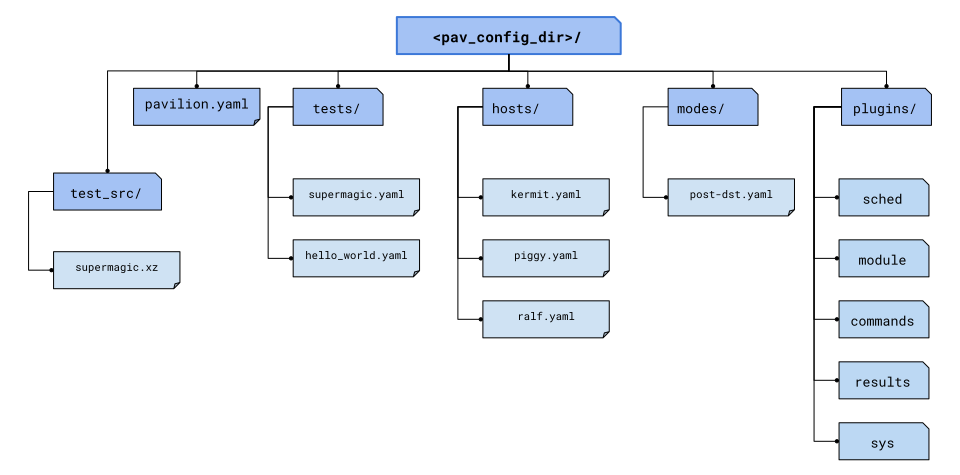
Config Directory Layout
Pavilion.yaml¶
Pavilion looks for a pavilion.yaml in the default config hierarchy,
and uses the first one it finds.
It’s ok to run pavilion without a config; the defaults should be good enough in many cases.
Generating a pavilion.yaml template¶
Pavilion can print template files, with documentation, for all of it’s
config files. In this case, use the command pav show config --template.
Since this file is self documenting, refer to it for more information about
each of the configuration settings.
Setting You Should Set¶
While everything has a workable default, you’ll probably want to set the following.
working_dir¶
This determines where your test run information is stored. If you don’t
set this, everyone will have a separate history in
$HOME/.pavilion/working_dir.
result_log¶
The result log holds all the result json for every test you run. If you want to feed that into splunk, you may want to specify where to write it.